價格:免費
更新日期:2020-07-30
檔案大小:4.5 MB
目前版本:2.0
版本需求:macOS 10.13 或以上版本。 系統需求:iOS 13.0 或以後版本。相容裝置:iPhone、iPad、iPod touch。
支援語言:英語

Focus gives you the ability to manage, export, and flag Tesla Sentry videos on the Mac, iPhone and iPad (purchase once and run anywhere). The built-in calendar and event listing allows you to quickly find videos of interest, determine when and where a Sentry event took place, and jump to the time in the video quickly so you can find out what triggered the event. You can even clip the area of interest for export or sharing.
Some of the features include:
- Quick identification of where and when Sentry events took place. The nearest city is listed in the event listing, and clicking an event allows you to jump directly to the time Sentry mode was activated, as well as see where the event took place on the integrated map.
- A built in calendar that allows you to easily locate videos, showing you at a glance how many events occurred on a given date.
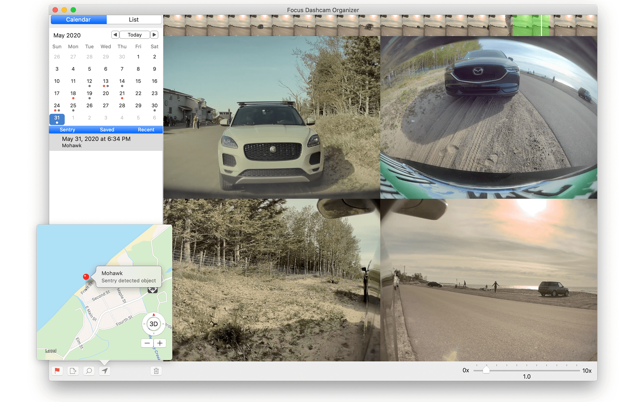
- Built in clip selection and export. Select multiple clips from the video scrubber and export portions of your videos. No more exporting entire 10 minute videos, only to have to perform edits in other programs.
- V10 support - view 4 cameras at once (front, back, left and right repeaters)
- 60 second videos are automatically stitched together so you can seamlessly view TeslaCam events.
- All cameras can be viewed at once, or you can double-click an individual camera to zoom to that particular camera.

- Videos can be exported in various sizes. Export all cameras to one video, or export individual cameras.
- Flag videos of interest to review later.
- Delete videos that you no longer need right inside of Focus.
- Filter videos by event type (Sentry, Recent or Saved)
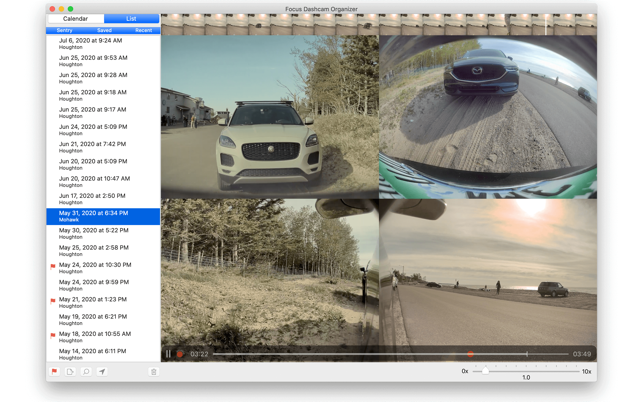
- Adjust the speed of the videos to scan through a large number of videos at once (from 0 to 10 times speed).
- Support for full screen and dark mode
- Tested with videos produced by both HW2.5 and HW3 versions of Autopilot
- Automatically locates the inserted drive when the "Select TeslaCam folder..." button is clicked, but you can also select an archived TeslaCam folder on any storage device.
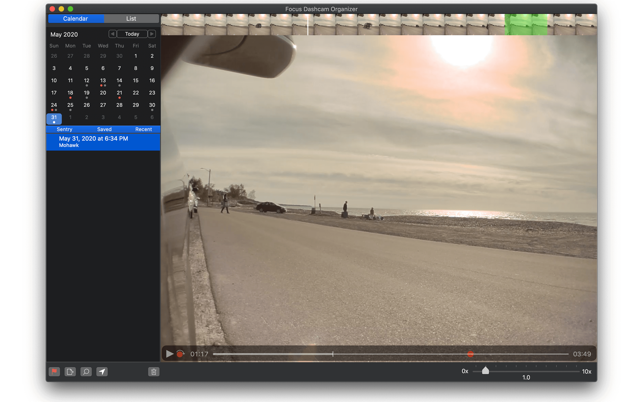
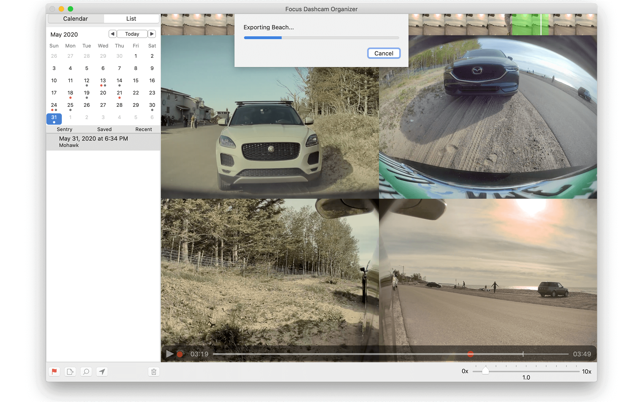
支援平台:iPhone, iPad, Mac
